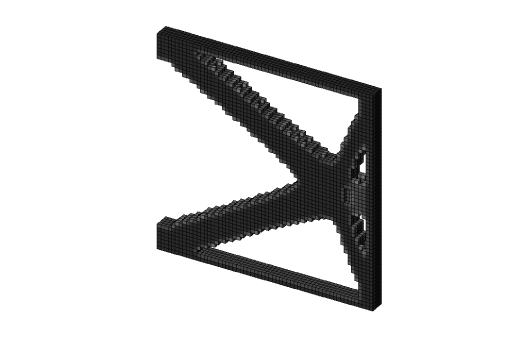Multiple load cases - Top3d
In this tutorial, you will learn how to modify the original 3d topology optimization program (top3d) to solve multiple load cases problem.
In order to solve a multiple load cases problem, as shown below, a few changes need to be made.
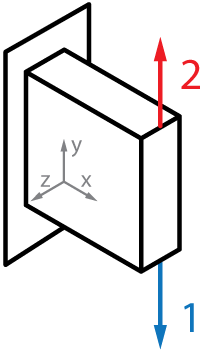
Step.1: Define Loading Conditions
First, the loading conditions (line 12) are changed correspondingly:
Also the force vector (line 22) and displacement vector (line 23) become more than one column:
Step.2: Define Objective Functions
The objective function is now the sum of different load cases
where is the number of load cases.
Then lines 74-76 are substituted with lines
Step.3: Run program
This example is promoted by the line
You will have similar result like this